How to Setup Mail through SPEQTA GST Software
Click on Master >> Mail Setting
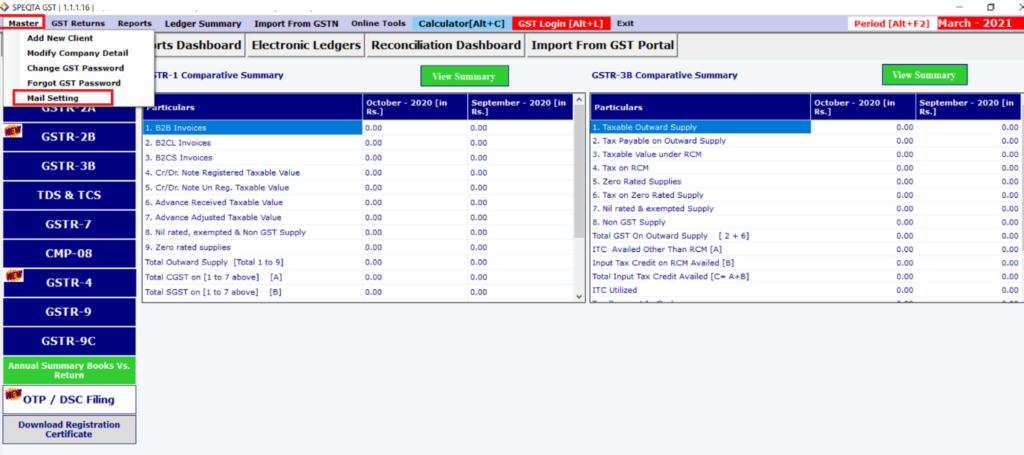
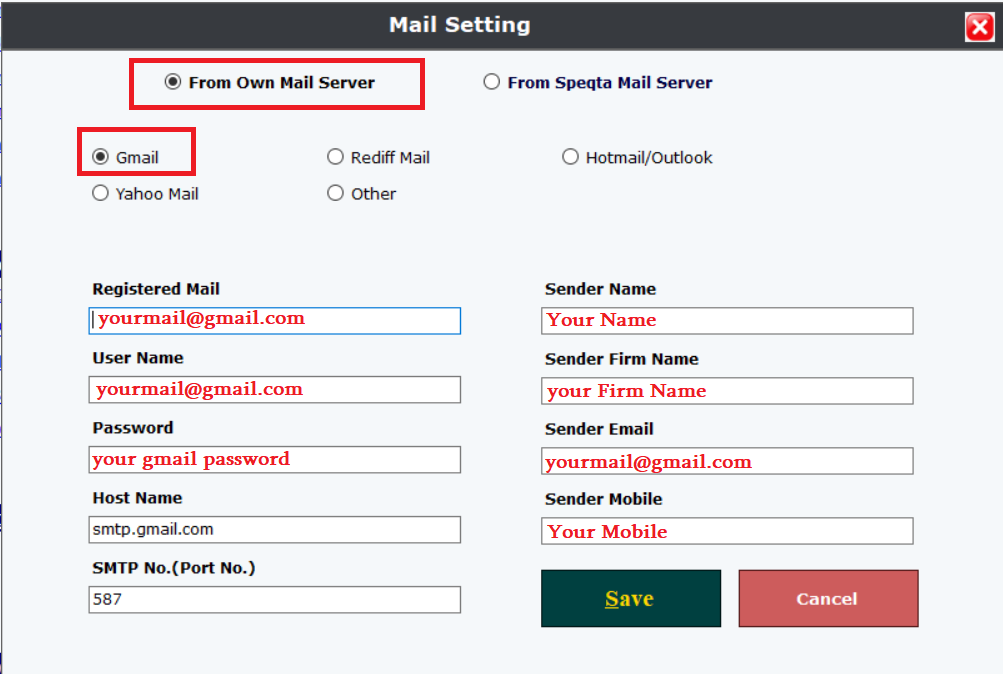
STEP – 2
To Send Mail through Your G-Mail Account you need to follow below Steps:
(a) Select option From Own Mail Server
(b) Select Mail Client Gmail
(c) Enter Registered mail & user id
(d) For Gmail Registered mail id and user id is same
(e) Enter Password and Click Save
(f) To send mail from Gmail You need to allow Gmail to Send mail
(g) To Allow Gmail to Send Mail Click here
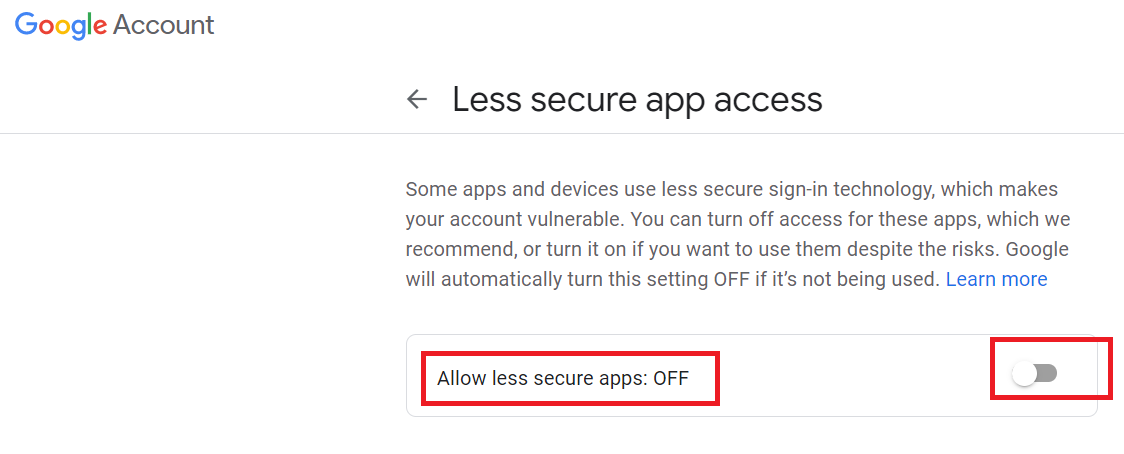
(h) Enter Gmail Id & Password if already Signed no need to enter the same
(i) ON Allow less secure apps
(j) Now You can Use Gmail to Send the Mail
STEP – 1
Click on Master >> Mail Setting
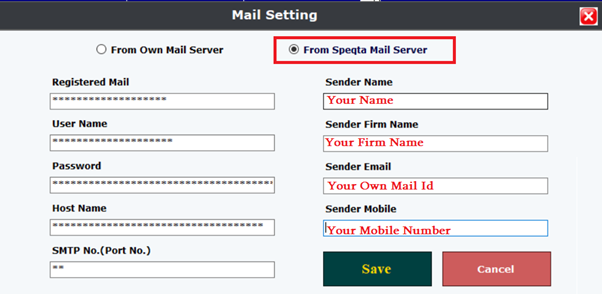
(a) Click on “From SPEQTA Mail Server”
(b) Enter Sender Name
(c) Enter Sender Firm Name
(d) Enter Sender Mail
(e) Enter Sender Mobile and Click on Save
(f) Now You can Use SPEQTA Mail Server to Send the Mail Free of Cost
